2) Installed the new wireless network card with the drivers provided with the card. If you installed it successfully it is showing in your Network Connections.
You notice two Wireless Network Connections; the number 2 in the end is the external card I added on to my laptop.
If you are in doubt which one is which you can do two things, number one hover your mouse over the icon and it will show you like in the picture which network card it is or number two you can right click on the icon go to proprieties and it will also say on the top which network card it is.
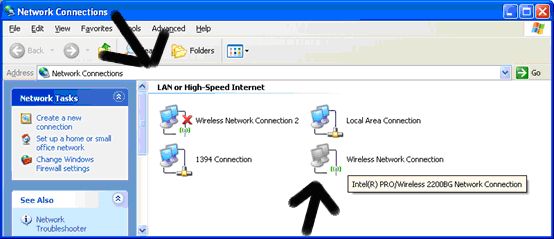
So we recommend you disable the network card you don’t want to use just to make things easier for windows.
At this point it is highly recommended that you make sure that you new wireless card's drivers are up to date! This can dramatically improve the signal strength and range of a card! Following the update restart you computer and make sure that the new drivers are running.
3) Now its time to check the network coverage
Download NetStumbler, a free program that scans for wireless Access Points and the Signal to noise ratio, at http://www.netstumbler.com/downloads/
Download it and install it just like any other program you have done.
The first time you open the program it will immediately start scanning you don’t have to do a thing.
To see what sort of signal you are getting all you need to do is navigate in the left hand side menu the Channel you want or to the SSID you want to look for. Here is a print screen with two marks of when I just plugged the antenna in, so you see a difference in the GREEN signal is much more stable and consistent allowing you to even have less packet lost or errors.
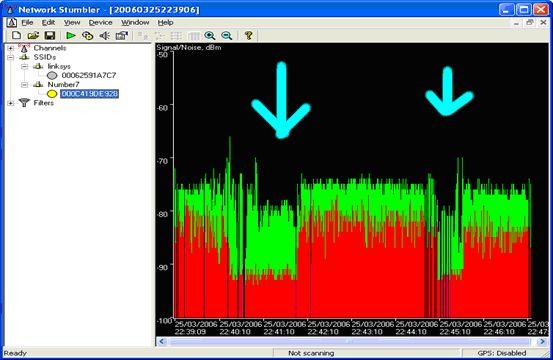
Now its time to try it with your new antenna
I am sure you are excited with that big huge antenna you bought, if you haven’t yet connected it go ahead and plug it in.
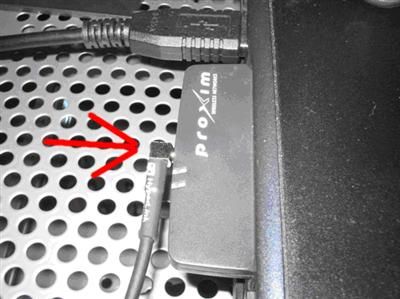

Now recheck the network coverage again and you should experience the same effect I described earlier on when I showed you a picture of NetStumbler.
What do you verify? Surprise with a massive antenna with massive dBi you can now see all your neighbors wireless as well as a strong signal from your own network.