Performance
I had a hell of a time getting the 362 running with IxChariot and suspect the problem was the fact that my internal notebook WLAN card is also Atheros-based. Even though I had the card disabled and it used different drivers, I ended up with wireless lockups that could only be cleared by reboot. Once I uninstalled my internal adapter, did a system restore and plugged the 362 into my notebook's other USB 2.0 port, the 362 ran without problems.
I checked Location 1 throughput with the 362 set to WEP 128, WPA-PSK TKIP and WPA2-PSK (AES) modes and saw no significant throughput difference among modes.
For performance testing, I used IxChariot to run tests at my five indoor test locations (described here). I used a Linksys WRT54G wireless router as my AP, so that the 362's performance could be compared with the Wi-Fire's. For each test, I placed the 362 beside the notebook on the right-hand side. Because the antenna is an omnidirectional dipole, I made no effort to optimize the adapter's placement for best signal. Figure 6 summarizes the results in a composite plot of all five runs in downlink mode.
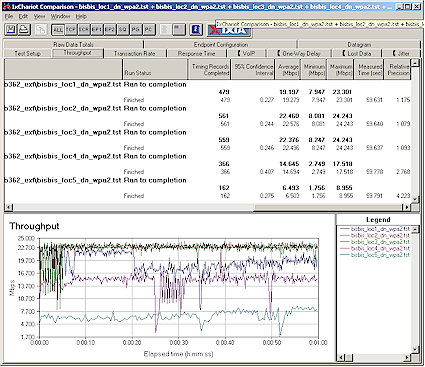
Figure 6: EUB-362 EXT Downlink Throughput vs. location (click image to enlarge)
As is typical, performance in Locations 1-3 is about the same. Actually Location 1 throughput comes out lower than Locations 2 and 3 because, for some reason, the adapter decided to downshift to a lower link rate for most of the test. The Location 2 and 3 plots, however, are virtually the same, even down to the rate-hunting-oscillation toward the beginning of each run.
Since I compared the Wi-Fire to the performance I got from my notebook's internal wireless adapter, it's only fair that the 362 gets the same treatment. Since the notebook's adapter is a dual-band Gigabyte GN-WPEAG mini-PCI board using an Atheros Super AG chipset, I would expect it to have similar performance to that of the 362.
Figure 7 shows the notebook adapter's throughput plots, which differ from the 362 most significantly at Location 4, with the advantage going to the 362. (This is the same data and plot as Figure 9 in the Wi-Fire review, since I saw no reason to retake the data.)
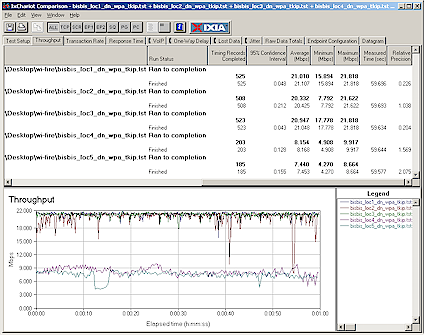
Figure 7: Notebook Downlink Throughput vs. location (click image to enlarge)
Table 1 pulls together the average throughput values from the 362, internal notebook adapter and the Wi-Fire. I've bolded the two places where the 362's performance came in worse than the notebook's internal adapter.
| Location | EUB-362 EXT | Internal Notebook | Wi-Fire |
|---|---|---|---|
| 1 | 19.3 | 21.1 | 16.7 |
| 2 | 22.6 | 20.4 | 20.9 |
| 3 | 22.5 | 21.0 | 19.4 |
| 4 | 14.7 | 8.2 | 10.2 |
| 5 | 6.5 | 7.5 | 5.3 |
Table 1: Downlink Throughput vs. Test Location Comparison
It's interesting that in Location 4, both the 362 and Wi-Fire turn in better throughput than the notebook, but vice-versa in Location 5.
بسیار علی
راهنمای نصب وایرلس senao