The Intel® PROSet/Wireless main window allows you to:
- View the current connection status (signal quality, speed and current network name)
- Scan for available wireless networks
- Manage profiles
- Auto-connect profiles to available networks in a specific order defined in the Profile list
- Connect to Infrastructure and Device to Device (ad hoc) networks
- Configure adapter settings
- Troubleshoot wireless connection problems
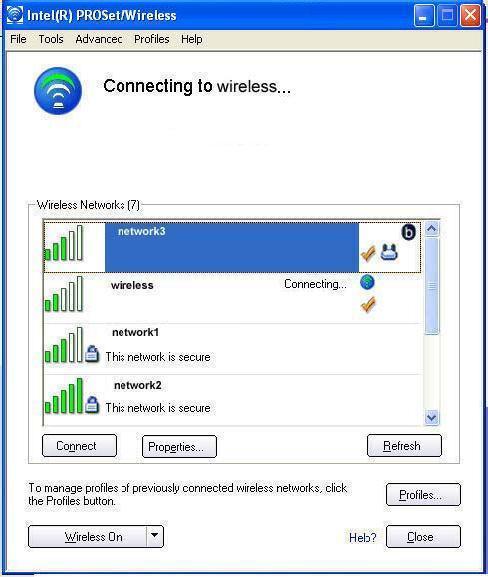
Administrator Tool (Tools Menu)
The Administrator tool is for administrators or the person who has administrator privileges on this computer. This tool allows the administrator to restrict what level of control the users of this computer have over their wireless connections. This tool is used also to configure common (shared) profiles.
Users cannot modify Administrator settings or profiles unless they have the password for this tool. A password should be chosen that is secure and not easily guessed. You can export these settings and profiles as one package to other computers on your network.
Administrator Packages
The Administrator Packages are used to save administrative profiles and other settings. For Windows* XP and Windows* 2000, you can copy or send this self-extracting executable to clients on your network. When it is run, the contents are installed and configured on the destination computer. For Windows Vista, Administrator Packages are saved in an XML format which are imported through the Group Policy Manager.
Application Settings
An administrator can select which level of control that users have over their wireless network connections.
Administrator Profiles
Enable or disable Persistent or Pre-logon/Common profiles and configure Voice over IP (VoIP) settings on the computer.
NOTE: For Windows Vista*, only Common profiles are imported through the Group Policy Manager.
Adapter Settings
An administrator can select which level of control that users have over their wireless network connections.
Software
Select which of the Intel PROSet/Wireless applications are installed on a user's computers.
EAP-FAST A-ID Groups
An administrator can select which Authority Identifier (A-ID) radius server to provision Protected Access Credentials (PACs) for profiles that use EAP-FAST authentication. A-ID groups are shared by all users of the computer and allow EAP-FAST profiles to support multiple PACs from multiple A-IDs. See Administrator Tool EAP-FAST A-ID Groups.
Change Password
Change the password for the Administrator Tool.
Close
Closes the page.
Help?
Provides help information for this page.
Operating System:
Windows* XP Professional x64 Edition, Windows* 2000, Windows* XP 64-Bit Edition, Windows* XP Professional, Windows* XP Home Edition, Windows* XP Tablet PC Edition, Windows* XP Media Center Edition
This applies to:Intel®PRO/Wireless 2200BG Network Connection
Intel®PRO/Wireless 2915ABG Network Connection
Intel®PRO/Wireless 3945ABG Network Connection
Intel®Wireless WiFi Link 4965AGN
I have a dell e5420 winth intel proset 6205 .As the laptop do not have a PCICMA card .I have configured the wireless so that it can connect to the cisco communication adapter so that I can troubleshoot machine .I have the following problem no network access,When I ping I do not receive any packets.
The ip address is ok .What is the possible cause .I have the same problem with an ATG.But with old dell laptop it connects.