One of these WLANs is not like the other
Finding unused airspace will solve most neighboring LAN problems. But if that's not an option (or you've tried it and you still need help), you might just need to tell your laptop to not go wandering and stay home!
In its zeal to make wireless networking as easy and automatic as possible, the default behavior of WinXP's built-in Wireless Zero Configuration utility is very, well, promiscuous. Once you use it to successfully connect to a wireless LAN with a particular name (i.e. SSID), it automatically considers that a "preferred network" and will connect your wireless computer to it whenever it comes within range.
This convenient feature becomes a problem, however, in areas where there are multiple access points with the same name, but that are not part of the same network! As far as your wireless laptop is concerned, APs with the same name are part of the same network (this is how wireless LANs with multiple APs are set up, actually). Since your laptop has no way of knowing that those other APs with the same SSID as your AP are actually belong to your neighbors' APs, it will at some point try to connect to them, usually when it detects an AP with a stronger signal.
But if your neighbor's AP happens to have WEP or WPA encryption enabled, or is using MAC address filtering (association control), your laptop won't be able to connect. What you'll see is your wireless connection dropping, then (maybe) reconnecting to your own AP (you may have to rescan for networks and manually reconnect). You may think that your wireless network has gone haywire, but in truth, your laptop's wireless card is just trying to do its job and keep you connected to the best signal available.
What makes this situation worse - by interfering with proper diagnosis of the problem - is that the Available Networks part of XP Zero Config doesn't show multiple instances of the same network name (SSID). So unless you run the wireless client utility that came with your adapter and it shows every AP that it detects, you can only guess at what your wireless client is really seeing.
Turning again to the ASUS WL100g card as an example, Figure 6 shows that its client utility accurately displays multiple APs, even if they have the same SSID.
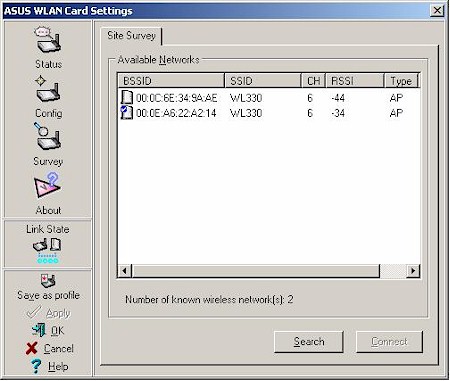
Figure 6: Multiple APs with same SSID
What this particular utility doesn't allow, however, is to force connection to a specific AP. In the quick experiment that I ran, I could only get a connection to the AP with the strongest measured signal (at the time when the client scanned for APs). In most cases AP association rules are baked into a wireless adapter's driver and unfortunately, most manufacturers don't give users any control over it.