
1. How to get Windows 7 driver package:
ZTE WCDMA DATACARD support Windows 7 operating system, please download the Windows 7 driver package exe. Installation file: ZTEDrvSetup.exe.
Download 1, Download 2 (3.45MB)
2. Windows 7 driver package installation steps:
Note: please firstly install UI program of Modem, then install Windows 7 driver package.
The specific installation steps are as follows:
(Note: this installation take ZTE common version's UI installation process as an example, the installation interface maybe is different from the customized UI installation interface, but the installation method is the same.)
2.1 Insert Modem to PC with windows 7 operating system, the data card will automatically start the UI installation process as Fig 1.
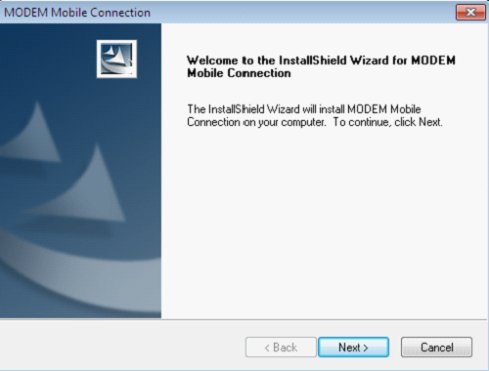
Fig 1
2.2 Following the prompt to finish the installation, the interface for installation completed is as fig 2.
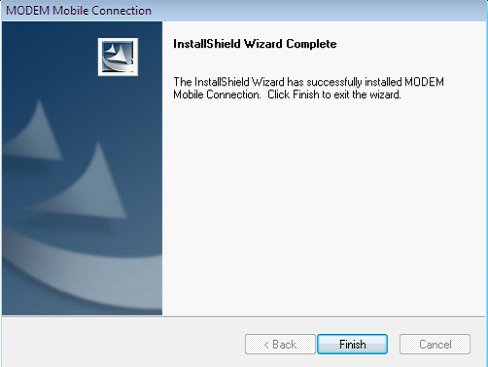
Fig 2
2.3 Double-click windows 7 driver package: ZTEDrvSetup.exe, the installation interface is as Fig3.
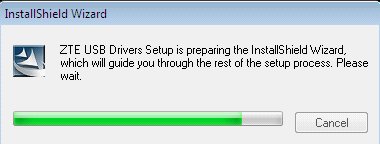
Fig 3
2.4 T he interface for W indows 7 driver package installation completed is as Fig 4, click "Finish" to complete installation.
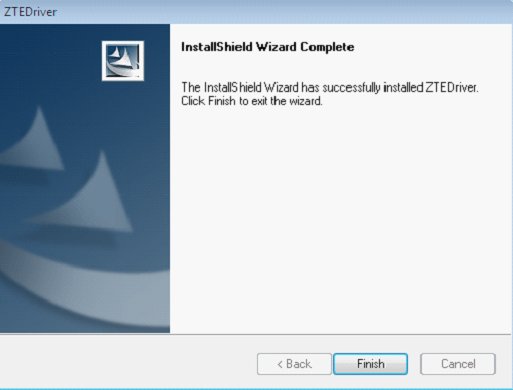
Fig 4
2.5 From "Start" ->"Computer", right click"Mange" to find"Computer Management", click"Device Manager", search Modem and Ports(see red mark), as Fig 5. it means Windows 7 driver package installed successfully, now you can normal use the Modem.
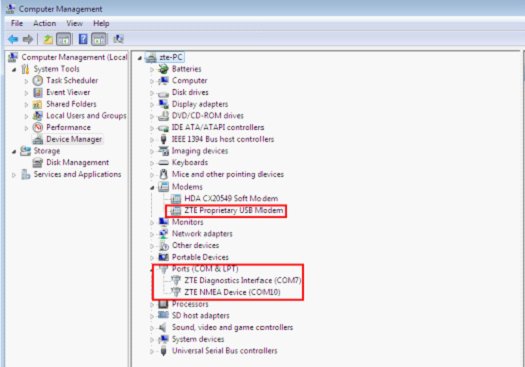
Fig 5
3. FAQ
3.1 I f Windows 7 driver package is firstly installed, the UI program can't be installed , how to solve the problem like this?
P lease firstly uninstall Windows 7 driver, then install UI program firstly , and then install Windows 7 driver, as the specific installation methods, please refer to the "Windows 7 driver package installation steps".
Windows 7 driver uninstall methods are as follows:
1)From"Start" ->"Control Panel", click"Uninstall a program" . As Fig 6.
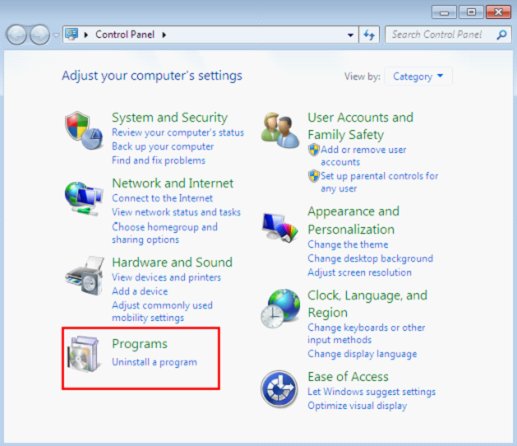
Fig 6
2) selected "ZTE USB Driver", click"Uninstall /Change", to uninstall Windows 7's driver. As fig 7.
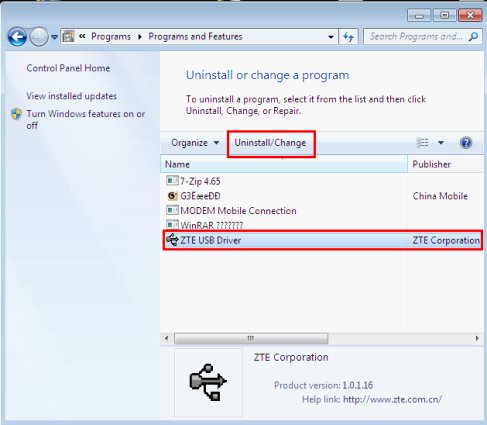
Fig 7
3.2 After UI program installed completed and plug out the Modem, does the Windows 7's driver package can be installed directly?
You can install Windows 7's driver directly, please refer to the "Windows 7 driver package installation steps 2.3" to see the specific installation methods.

PLEASE HELP! I have a ZTE CDMA 1x wireless data terminal model AC5710. It works fine on Windows XP on a Asus laptop but it only works intermittently on my other newer laptop (Samsung R519) running Windows 7. The modem connects for a short while (green light) then after 2-3 minutes of operation the light goes orange on the modem + I only get intermittent connection. This is very frustrating. I also cannot find any driver updates on the web. Please advise!! Thank you + regards, Dorsi
PLEASE HELP!!!! I have a ZTE CDMA 1x wireless data terminal, model AC5710. It works perfectly on an old Asus lap-top running Windows XP, but only works intermittently on my new lap-top (Samsung R519) running Windows 7. On the Samsung the modem only works for 2-3 minutes with the green light then the light on the modem changes to orange + the internet connection becomes intermittent or doesn’t work at all. I also cannot find a driver update anywhere on the net. This is very frustrating – Please advise!! Thank you + regards, Dorsi
Great stuff here
Worked for my mf628 exactly what is mentioned
Keep up the good work
Thank u very much!!!