Gigabit Goodness
I haven't said much about one of the 4300's unique features - its 4 port gigabit Ethernet switch - so let me do that now before I cover routing performance. When I first heard that this "gaming" router contained a gigabit switch, I thought it was just a gimmick to further enforce the high-performance image that D-Link is going for. After all, games come nowhere near moving enough data to exhaust even a 100Mbps connection and a 1000Mbps link speed won't noticeably reduce lag time either.
But D-Link pointed out that gigabit speed will help with local transfer, i.e. among your LAN's computers, of large files. Given the overhead involved in a typical Windows drag-and-drop transfer, you'll see the most gain when transferring multi-megaByte files. This is because the setup and teardown of the file transfer transaction becomes a smaller percentage of the total time spent as the file size increases. I ran two quick file transfer tests summarized in Table 2 below that show this effect pretty well.
| Connection speed | Single file transfer time (sec) | Multi-file transfer time (sec) |
| 100Mbps | 16 | 229 |
| 1000Mbps | 5 | 205 |
| 69% reduction | 10% reduction | |
| Table 2: 100 vs. 1000Mbps Windows file transfers | ||
Test Notes:
Computer 1: Custom machine with Athlon 64 3000+, 512MB RAM, WinXP Pro SP2 and Intel PRO/1000 MT Desktop Adapter
Computer 2: HP Pavilion 716n with 2.4GHz P4, 504MB RAM, WinXP Home SP2 and Intel PRO/1000 MT Desktop AdapterSingle file = 159,895,522 Bytes (size on disk)
Multiple file = 7,931 files of varying sizes (most below 500 kBytes) in 593 folders. 1,090,551,936 Bytes total (size on disk)IxChariot "High Performance Throughput" script used, TCP/IP protocol, no changes.
The results clearly show that the largest gain from the 1000Mbps connection was for the single large file.
I also ran IxChariot tests to scope out the maximum speed that I could get from this setup. Figure 13 shows I topped out just shy of 600Mbps for transmit and about 550Mbps for receive. The lower receive performance is normal, given Windows' default TCP/IP parameters, which I didn't mess with. Not quite gigabit speed, but about 6X faster than when the same test was run with the two computers moved to a 100Mbps switch (I measured 95Mbps for both Xmit and Receive). The limit, of course, is in the computers and OS, not the switch.
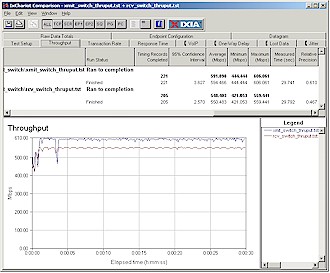
Figure 13: Gigabit LAN throughput
(click image to enlarge)
One last note is that I asked D-Link whether the 4300's switch supported jumbo frames, which can improve gigabit Ethernet performance. I found that while that capability is built into the switch chip, D-Link elected not to expose the necessary controls to users, citing firmware development, quality control and tech support costs.
Tip: Read this article for some background on what Jumbo Frames are and what they can do for gigabit LAN performance.