GameFuel
GameFuel is what D-Link calls the data traffic prioritization feature built into the 4300. It is actually a form of QoS / CoS (Quality of Service / Class of Service), with some smarts intended to differentiate it from the QoS features starting to appear in competitive products.
GameFuel is aimed at making the most of the relatively small upstream (from your LAN to the Internet) bandwidth that most "broadband" service providers dole out to their customers. You may be able to download stuff at a 1Mbps or so, but your upstream pipe could be choked down to as little as one-tenth of that bandwidth.
A few years ago an upload bandwidth of a few hundred kbps was perfectly adequate for emailing and web surfing. And since your ISP really didn't want you running servers, keeping your bandwidth low was one way to send the message - even if you chose to ignore the Terms of Service that said servers were a no-no. But even though the file sizes of things we want to send around have gotten larger, and real-time applications like VoIP and web-cams are more commonplace, upstream bandwidth still remains pretty much the same.
Gaming itself doesn't actually consume much bandwidth, but it's very sensitive to response time (more commonly known as "lag") - just like any other real-time application such as voice or video. And this is what GameFuel is aimed at improving. But before I get into what GameFuel does, let me bullet what it doesn't do:
- It won't do anything to improve your ISP's network
This may be a subtle point, but is important to understand. If your ISP's routers are slow and/or overloaded or it hasn't purchased enough bandwidth to provide good performance during peak times, GameFuel isn't going to help. All it can do is control how the clients on your LAN contend for the upstream bandwidth that your ISP provides. - It doesn't affect download speed or performance
GameFuel manages upstream data only. So if Suzie is sucking up most of the family bandwidth downloading malware-ridden screensaver apps., you'll have to rely on the 4300's Access controls (or perhaps old-fashioned discipline), not GameFuel to tame her.
Figure 11 shows GameFuel's controls. It comes disabled by default, but when enabled, has the Automatic Classification feature enabled. Think of Automatic Classification as the lazy person's QoS, which automatically manages upstream bandwidth to give priority to applications that are time-sensitive. Here's D-Link's explanation of how Automatic Classification works:
"[Automatic Classification] uses a special intelligence engine to continuously classify applications as they pass through - it is not limited by the pre-defined applications. Those are there purely for convenience in setup. It will work for any application including VoIP. It also doesn't just prioritize UDP over TCP. There are 255 levels of classification that are based on a mix of several parameters such as protocol, port numbers, packet sizes, interframe timing, as well as several others."
The weightings used and the priority assigned are part of the product's "secret sauce", but you'll get a feel for how Automatic Classification works when I review my test results later.
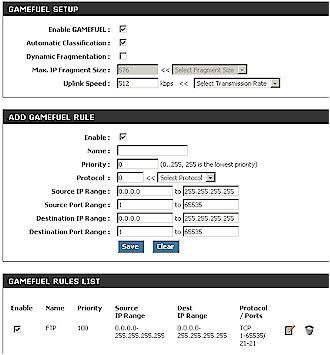
Figure 11: GameFuel setup
(click image to enlarge)
The Add GameFuel Rule section allows you to manually set a priority that will override the Automatic Classification for the port(s) entered in the rule.
In addition to prioritizing data, GameFuel can also control data packet size. This is important because once GameFuel determines that it's time for an application's data to head out for the Internet, the entire packet will be sent. So in cases where the packet is large and low-priority, a higher-priority packet could be delayed that could cause your shot to miss or your voice to be garbled.
The reviewer's guide that D-Link sent explained that the Dynamic Fragmentation feature monitors "time-sensitive traffic streams" and fragments large packets of lower-priority streams - reducing the chance of a time-hogging big packet being sent. This feature is not enabled by default, however, since applications such as VPN tend to not like their packets being messed with. But Figure 11 shows that if you know what you're doing, you can tweak the maximum packet fragment size directly.