Setup and Administration
The install went smoothly into my Dell Inspiron 4100 notebook running WinXP Home. I liked the STOP WINDOWS XP USERS PLEASE READ FIRST! card that topped the documentation pack and provided the usual instructions to ignore XP's Driver Certification warning. I would also have added an "Install the Software before plugging in the card" warning, since there's no Quick Install sheet provided, and you have to actually read the printed User's Guide that NETGEAR provides to pick up this important piece of information.
At any rate, I ran the install from the CD, popped in the card and everything went smoothly. Since XP has built-in wireless networking features, but isn't set up to handle dual-band tri-mode cards, I was glad to see that NETGEAR's utility and XP knew how to stay out of each other's way. If XP's "Zero Config" feature is enabled, NETGEAR's utility hides all its configuration controls and just displays its Status, Statistics and About tabs. Unchecking the "Use Windows to configure my wireless network settings" checkbox on XP's Network Connections Properties > Wireless Networks tab restores all the NETGEAR utility tabs. I unchecked the box and used the utility for all my interactions with the adapter.
Figure 2 shows the Status tab of the utility, which is pretty much self-explanatory.
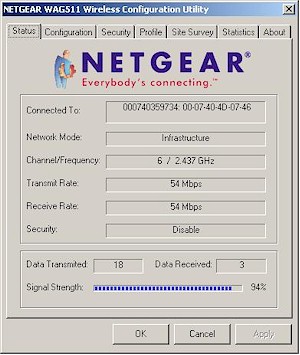
Figure 2: Status Tab
I still wish that the Signal Strength indication were in dBm and that a Signal to Noise indication in dB were provided instead of the % Signal Strength indication. Yeah, I know it may confuse some users, but wireless networkers have had to learn plenty of other jargon, so why not? I suspect the real reason for the qualitative indicator is to make it harder to do performance comparisons!
I also think that the signal level / quality, and connection speed should be reflected in the "ToolTip" that appears when you put your mouse pointer over the System Notification (System Tray) icon. That's one area where the XP Network connection icon is better, since it shows both connection Transmit rate and Signal Strength.