The Pitch
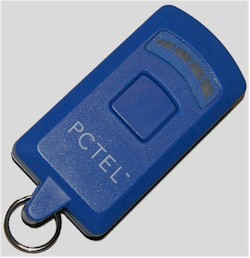
| PCTEL WiFi Seeker | |
|---|---|
| Summary | 802.11b/g access point finder that fits on a keychain |
| Update | None |
| Pros | • Handy key-fob size • Detection range consistent with PC card clients • Doesn't seem to be fooled by 11b/g clients or Bluetooth |
| Cons | • Won't tell you if you can actually connect to the APs that it finds |
PCTEL's WiFi Seeker is the third wireless LAN detection device that I've heard about, but the first to actually make it into my hands. Requests for review samples to Kensington for its generally dissed WiFi Finder and Smart ID for its WFS-1 WiFi Detector went unanswered.But no sooner had I given up hope of hearing from PCTEL regarding my request for a review, than I received an email from PCTEL asking me where to ship my Seeker review unit.
PCTEL is distributing the Seeker only to wireless carriers, so you can't buy it from them. But Chrysalis Development - which actually designed the Patent pending product - is taking pre-orders via a website (WiFiSeeker.com) for "early Q3 [2004]" shipment.
The Product
The PCTEL-branded version comes in a blue case with appropriate branding, as shown in the product shot up above.
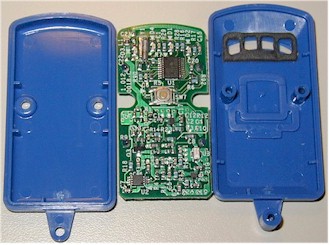
Figure 1: Inside the Seeker
(click on image for a larger view)
Opening up the case - which you'll need to do to replace the two CR2032 3V Lithium button-cell batteries (similar to those found in many car remote fobs) - reveals a single board festooned with surface-mount components (Figure 1).
Figure 2 shows a closer view of the board, which is based on a TI MSP430F1101A 16 bit microcontroller.
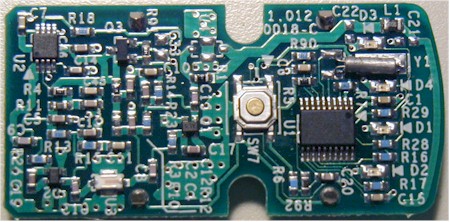
Figure 2: A closer view of the board
Operation is simple. Just point the Seeker in any direction and push and hold the button to activate it. The four red lights sweep back and forth to let you know the Seeker is working. If there is an 802.11b/g wireless access point within range (Chrysalis says this is 300 feet) the Seeker will stop sweeping with a the number of lights illuminated indicating the AP's relative signal level.