Setup and Admin
Admin is via a browser-based interface that you can access at the factory default address of 192.168.11.1. I bypassed the too-simple "top" screen by clicking the Advanced button on it that took me to the Wireless setting screen shown in Figure 1.
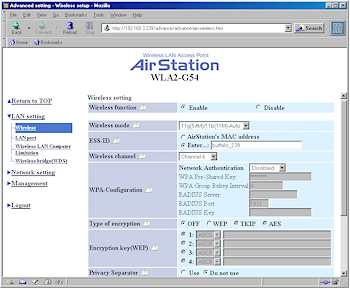
Figure 1: Wireless settings screen
(click on the image for a full-sized view)
As you can see, the WLA2 supports WEP, WPA, and WPA-PSK, and adheres to Broadcom's implementation that makes AES encryption also available when using either WPA mode.MAC address association control (Wireless LAN Computer Limitation) is supported, but only in an "Allow" mode and no ability to save / load a list of MAC addresses.
There are other interesting settings to explore, but two notable omissions are the inability to set the transmit speed and disable (E)SSID broadcast.
As is unfortunately typical of BuffaloTech products, however, the interface is somewhat confusing and you'll puzzle over some of the selections, even after clicking on the handy help balloon icons and reading the on-line help they summon. Buffalo is working on improving the user interfaces across their product line, but the fruits of their labors are slow in coming.
Monitoring features are an interesting mix. You get transmit / receive packet info for wired, wireless, and even each WDS bridged network ports, and logging of many system events to both the admin interface and syslog server. But an obvious omission is a simple list of connected clients, and client connect / disconnect events seem to be missing from the log, too.
I did check out the WDS-based repeater function using two WLA2s and it worked without a hitch. As with the recently tested Belkin F5D7130 AP, the WLA2 allowed me wireless access to the admin interfaces no matter what the mode, which was extremely handy. Don't forget, though you'll lose more than half the maximum throughput for each WDS "hop", so you'll only get around 8Mbps best case when connecting through a repeater.