Basic Features and Internal details
The 7130 comes in an attractive grey-on-grey plastic enclosure about the size of a 300 page hardcover novel. It has mounting slots on the bottom and ships with a plastic stand that snaps on either end of the box to stand it vertically on your desktop.
All indicator lights are on the top front of the box on a panel that's slightly sloped. They would be viewable in typical desktop mounting situations, but could be difficult to see if the 7130 were mounted high on a wall. The indicators include: Power, WLAN Link/Activity, and LAN Link/Activity. Both Link/Activity LEDs operate as you'd expect, steady for Link and flashing when there is activity.
The Ethernet 10/100 port and power jack are on the rear panel, along with a reset switch that does double duty as a reset-to-factory-defaults-switch.
The 7130's design sticks pretty close to Broadcom's AP reference design, using their BCM94306MP mini-PCI radio, Broadcom BCM4702 Wireless Network Processor for the processing chores, and RAM, Flash memory, and an Altima AC101 10/100 Ethernet chip for the LAN connection. Figure 1 shows the radio board with RF shielding removed.
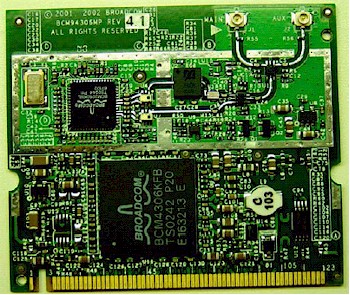
Figure 1: Broadcom BCM94306MP mini-PCI '54g' radio
My internal exam also revealed that the Ethernet connector is wired for Power Over Ethernet operation, although Belkin is not specing or supporting the feature. I was disappointed, however, to find that the dual dipole antennas are not removable, so upgrading to higher gain antennas will be possible only for those willing to do some hacking... and kiss their warranty goodbye.
The last construction feature of note is an RF shield between the radio board and the processor that sits directly below it - probably a wise choice on Belkin's part!