Setup, Administration, & Basic Features, Continued
Clicking over to the Channel and SSID screen shown in Figure 3 presents you with your entire selection of wireless settings.
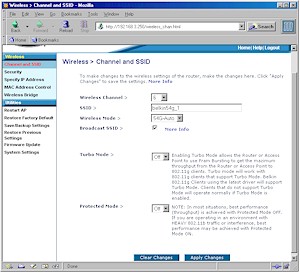
Figure 3: Channel and SSID Setup
(click on the image for a full-sized view)
The pickin's are relatively slim compared to similar products, with the most significant omission being the ability to set the transmit rate. I was glad to see the Broadcast SSID checkbox, however, even though it doesn't guarantee your AP won't be found by wandering clients.
The other settings require a little bit of explanation, especially since Belkin's printed manual doesn't reflect the current firmware, and the downloadable versions aren't much better (at the time of this review at least).
Wireless Mode - I'll be happy once manufacturers agree on what to call the various operating modes that they provide for customers to puzzle over. Heck, I'd even settle for all the Broadcom-licensees using the same names! The 7130's modes include the following choices:
54G-Auto(default), which allows both 11b and 11g clients to connect.
54G-Only will exclude clients that support only CCK rates. If a client advertises that it supports CCK and OFDM, i.e. it's an 11g client, then it will be allowed to associate. Note that this mode will not prevent in-range 11b clients and APs from negatively affecting each other. 11b and 11g products sharing the same channel will act as 2.4GHz interference, degrading throughput and possibly causing more severe problems.
54G-LRS (Limited Rate Support) is intended to support "legacy" clients that can't deal with APs that advertise supported rates in their Beacon frames other than the original 802.11's 1 and 2Mbps. You can should use this setting only if you can't get a client to connect in the other modes.
NOTE! The 7130 no longer has the 802.11b-only mode described in the printed User Manual.
Turbo Mode - This mode enables Broadcom's Xpress throughput enhancement technology, which is intended to provide improved aggregate throughput performance primarily in WLANs with mixed 11b and 11g clients. More on this in the Performance section.
Protected Mode - This switch allows you to control the 802.11b protection mechanism that is part of the 802.11g standard. Belkin ships the 7130 with protection disabled (Off) by default. If you're sure that you won't be having any 802.11b visitors to your WLAN, it's ok to leave this switch off. Otherwise, I recommend you turn it on to prevent to prevent your 11g traffic from getting clobbered by 11b stations.