Wireless Performance
NOTES:
• "Signal Quality" readings were not available
• Testing was done with a Linksys WPC54GS Cardbus client card in a WinXP Home Dell Inspiron 4100 laptop unless otherwise noted
I'll first focus on the performance of the SpeedBoosted product pair themselves and then turn to some interoperability testing.
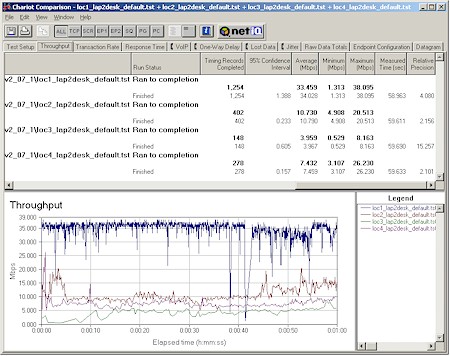
Figure 7: Four Condition Throughput test - WRT54GS and WPC54GS
(click on the image for a full-sized view)
Figure 7 is a real good news / bad news story. The good is that SpeedBooster (Afterburner) produces a significant performance increase (more on that shortly). The bad is that Broadcom's new chipset - at least in Linksys' implementation - has the same poor throughput vs. distance performance as its predecessor.
Because both my testing location, firmware and drivers have changed since I tested the WRT54G a little over a year ago, I re-ran a comparison test with the WRT54G and WPC54G, which is shown in Figure 8 below.
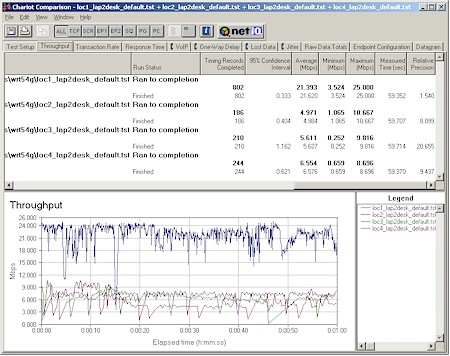
Figure 8: Four Condition Throughput test - WRT54G and WPC54G
(click on the image for a full-sized view)
You can see that both product generations have similar throughput vs. distance characteristics in that they drop down from their best-case speeds pretty quickly. So while Afterburner really does pour on the gas under strong-signal conditions, the speed advantage disappears pretty quickly once you get some distance and a wall or two between the router and client.
NOTE: An interesting side note is that WinXP's Wireless Zero Configuration utility reports a speed of 125 Mbps when the router and card are left to automatically set their operating speed. So even though Broadcom would like you to forget that they ever said Afterburner would yield 125Mbps speeds, the evidence lives on!
Before we press on to a detailed look at SpeedBooster, take a quick look at the Security mode performance.
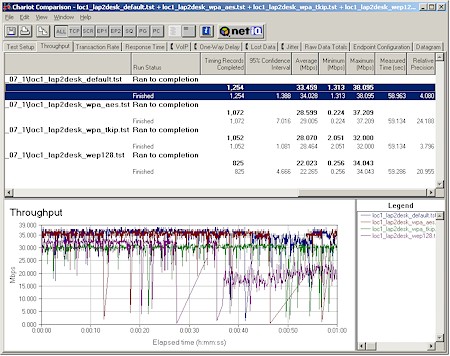
Figure 9: Security mode throughput comparison
(click on the image for a full-sized view)
Figure 9 shows a comparison of Location 1 (best case) runs with no encryption, WPA-PSK (AES), WPA-PSK (TKIP) and WEP 128 enabled. I apologize for the busy plot, but since throughput was so unsteady, just stating average throughput would not have told an accurate story.
If you open up the full-sized view and eyeball the steady portions of each plot, I think you'll see that WPA-PSK with AES encryption imposes virtually no throughput penalty. Using WEP will cost you about 10% (33 vs 36 Mbps) and enabling WPA-PSK with TKIP extracts the worst penalty at about 17% (30 vs. 36 Mbps).