Generally speaking, all the programs, except the Download Manager, meet the requirements to them, but the Download Manager might be better. This program copes with its main functions, but we guess it would be better if it had more functionality like multi-threaded download options, batch tasks, a simple ftp-browser, a schedule, downloads through a proxy server, etc.
Performance
The basic criterion to determine a router’s performance is surely the effective bandwidth of its network ports. In our case, such parameters as the speed of the integrated ftp-server and the speed and coverage area of the wireless interface are important, too. Since this is the first router of this class to be tested in our labs, we have nothing to compare it with and will comment its results subjectively. We used the popular IxChariot program to test the speed of the network connections, creating a few point-to-point connections that would illustrate different setups.
We used the following equipment for all the tests:
- Two Category 5 Ethernet cables
- Notebook on the Intel Centrino Duo platform
- PC based on a mainboard with a Gigabit Ethernet controller
- Maxtor OneTouch 250GB USB hard disk drive
Below are the graphs from IxChariot after running the High_Performance_Throughput scenario.
Data pumping within the local network:
Data pumping from the external network into the local network:
Data pumping within the local network using the Wi-Fi interface (in the immediate vicinity of the router). We measured the speed of data transfer between a system attached via cable and a system that connected via a wireless connection with WPA encryption:
The results are impressive, especially for the wired connection. They almost equal the maximum theoretical throughput of the 100Mbps channel. The wireless interface bandwidth is high enough, too, considering that the result largely depends on the Wi-Fi module and the client’s antenna.
It’s rather hard to measure the coverage area of the router’s transceiver. If you measure the distance the signal can travel across an open space, the results won’t be indicative of the real-life performance and won’t have much practical worth. So, we have to test the connection in a building instead. There are things to be aware of in this case, too. The coverage area in a building greatly depends on the quality and position of the walls and even on the people moving inside the building. After all, we decided to test the router in a living apartment. This seems to be more true-to-life since the ASUS WL500g Premium is positioned as a router for home and small office environments which don’t differ much from the construction of an apartment. Our measurement method was very simple: we were just walking around the apartment with the notebook and were watching for the signal level. The results for three reference points are listed in the table:
Distance to router with obstacles | Signal level |
6 meters | 51% (good) |
6 meters | 54% (good) |
12 meters | 15% (poor) |
We’ll be able to compare these numbers with those we’ll have with other routers. So far we can only say that the Wi-Fi interface of the ASUS router (with the standard antenna) doesn’t perform too well with the notebook.
And finally, here are the results of our measuring the speed of data transfers with the router’s integrated ftp-server. We attached a hard drive with test files to the router’s USB port and then downloaded those files through the LAN port with the FlashFXP program. This program reports the time (with a precision up to one second) it took to perform a download. There were two steps in this test. First, we downloaded one 688MB file (a DivX movie) and then 182 files with a total size of 834MB (the staticmeshes folder for the Lineage 2 client). Here are the results:
- One file, 688MB: 6 minutes 3 seconds (an average speed of 1.895MB/s)
- A folder with 182 files, 834MB: 7 minutes 48 seconds (an average speed of 1.782MB/s)
This is far from the maximum bandwidth of USB 2.0 or Fast Ethernet interfaces. It means that the speed is limited by the router’s hardware.
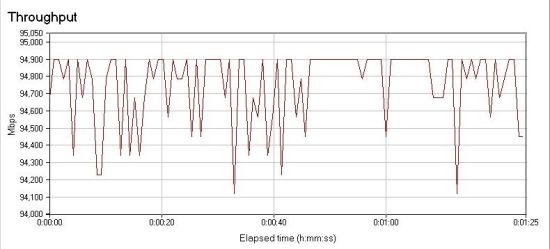
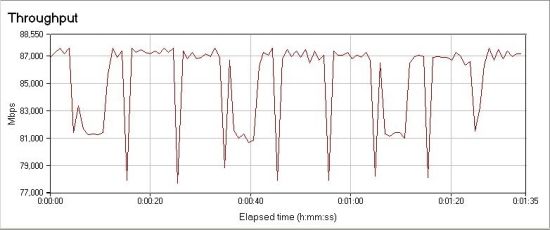
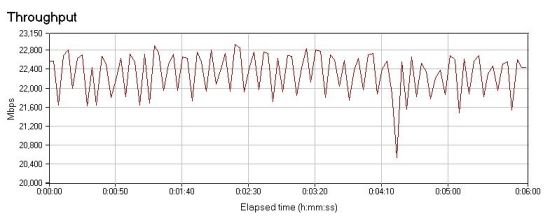
Mf8yGm Kewl you should come up with that. Excellent!
OPMICR Cool! That’s a clever way of looking at it!
Great thinking! That really beraks the mold!