Wireless Performance
But you're really reading this review to see how draft 11n works in the 5 GHz band, aren't you? So, let's begin. My last round of draft 11n testing included throughput vs. range testing done using Azimuth's W-Series Test System. But just as I was about to start this review, Azimuth asked me to change over to using its ACE 400NB Channel Emulator.
The ACE is internally a pretty complex box, performing bi-directional emulation of up to 32-channel 4x4 MIMO systems. You can choose from six standard usage models as well as two special modes: Bypass and Butler. Figure 15 shows a block diagram of the ACE, so that you can get an idea of what's inside.
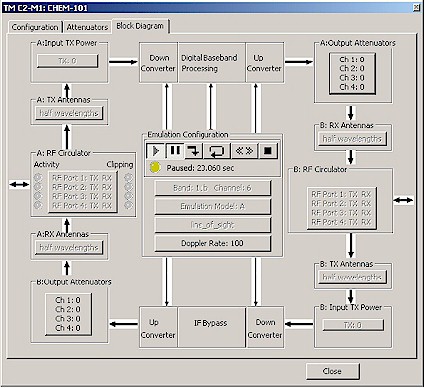
![]()
Figure 15: Azimuth ACE NB Block Diagram
I can't begin to scratch the surface of what the ACE can do and how it does it in this review, but the basic idea is that the ACE digitizes the incoming signal from up to four channels and applies some pretty hefty digital signal processing to it to simulate multipath, delay, fading and the other stuff that happens to the RF signals in the real world. After all the crunching, the signal is converted back to analog and sent out the second set of ports.
Figure 16 shows pretty much what my test setup looked like. (I'm using the diagram until I can get my setup looking a bit more photogenic.) The router was taken out of its enclosure and put into one of Azimuth's RF-tight enclosures, while my notebook containing the Buffalo nFiniti companion card went into another. With the help of my trusty tools, I got the router out of its case and the plastic top off the card's antenna area so that both were directly cabled to the ACE.
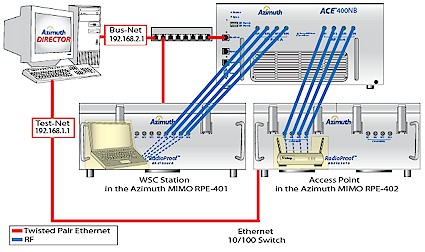
Figure 16: Azimuth ACE Test Setup
The Buffalo WLI-CB-AG300N Cardbus card was inserted into a Fujitsu P7120 Lifebook (1.2 GHz Intel Pentium M, 504 MB) notebook running WinXP Pro SP2 with all the latest updates. I installed the 3.0.0.10 driver and version 1.2.6 of Buffalo's Client Manger 3 utility. The router ran version 1.46 firmware and I left all factory default settings in place except as noted. When testing the 2.4 GHz radio, I used the defaults of primary Channel 6 and "extension" channel 10. For 11a, I used primary Channel 36 and extension channel 40.
To start, I did some open-air IxChariot runs to look at maximum performance and throughput variation. This also gave me some baselines to check Azimuth results against. Figure 17 show simultaneous up and downlink throughput for the 2.4 GHz band using 40 MHz (channel bonding) mode. This plot was made with the router and card about three feet apart in open air sitting on my lab desk with no other networks in range. Aside from the short rise up to the steady-state speed, throughput is well-behaved. 11a close-range open-air performance is very similar, so I'm not showing that plot.
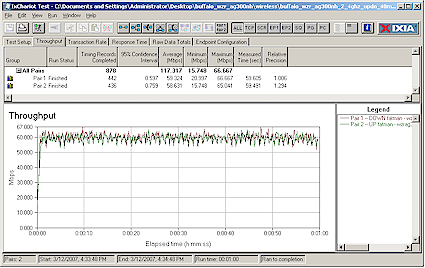
![]()
Figure 17: 2.4GHz up/dn throughput - 11n 40MHz mode
The nFiniti supports a full range of non-enterprise grade wireless security options including WEP 64/128, WPA-PSK (TKIP and AES), WPA2-PSK and a mode that allows a mix of WPA/WPA2 TKIP and AES clients. While I did see some degradation in throughput when using security, the performance loss was nowhere near the severe reductions I found in the Belkin N1. Instead I saw losses of around 6% and 10% for WPA AES and WEP128 respectively.
As I found in the Belkin N1, WPA TKIP was once again the worst performer with around a 22% throughput loss. Actually, I had such a hard time getting WPA-PSK TKIP to even work at all that I would recommend avoiding it if at all possible.